LR1200GB

Please confirm that you have chosen the correct downloading version, wrong firmware update may cause damage to your device.
1. Before downloading files. please confirm the hardware version of your device and choose the corresponding firmware version to uparade. Wrong firmware version may damage your device and no warranty.
����For example, if your hardware yersion is V1.1 or V1x(=1.2.3. 4.), please download V1 version, V2 version is not for your device.

2. Confirm hardware version and firmware version on the download page. If hardware version is V1, V1 will be hidden.
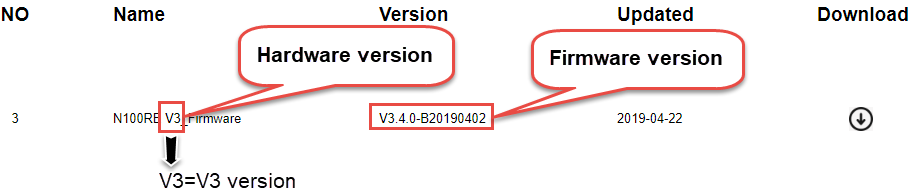
3. Do NOT tun off the power during firmware upgrading.
4. Do NOT upgrade the firmware by wireless connection.
5. Do Reset the router to factory default settinas by RST or RST/WPS button after firmware upgrading was completed
*How to properly download upgrade firmware of router?
*How to properly download upgrade firmware of extender?
*How to properly download upgrade firmware of CPE?